How to Fix All Games if Always Crash or Not Want Open
How To Fix Games Always Crash or not want to Open it.
Ok this time, S19 will show u how to fix games always crash if u playing or that game not want open it if u want to play that games.
Especially for those who play the game GTA sa or Sleeping dog as below :
OK without the stale Base again,how to fix that:
1. open one of the folders in the PC you guys ' Folder ' or ' File Explorer ' which is in the text bar that is on the bottom as in the picture below.
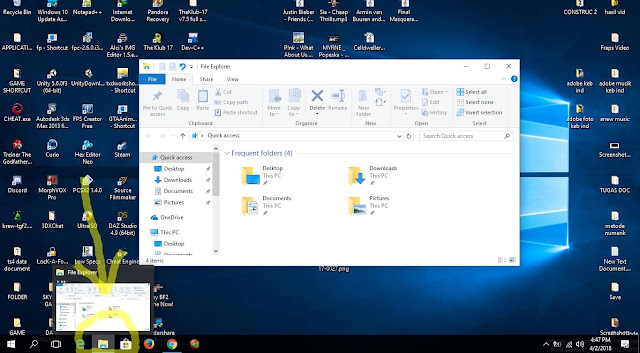
2. Right click on the ' Computer ' or ' This PC ' for laptop then you guys choose Poperties like the image in the below.
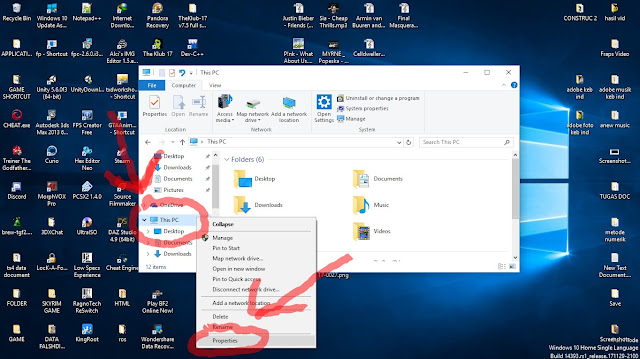
3. After that will be performing the information computer or laptop you guys, now on the left side there is a tab ' Advanced System Settings ' you guys click it.
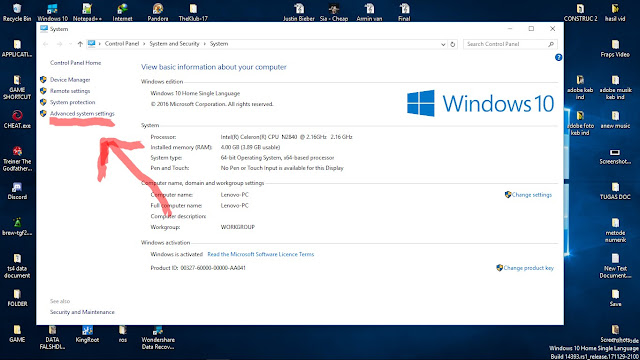
4. After you guys click the tab on the screen you will appear a new tab named ' System Properties '. well in this section, you select or click the Tab ' Advanced '
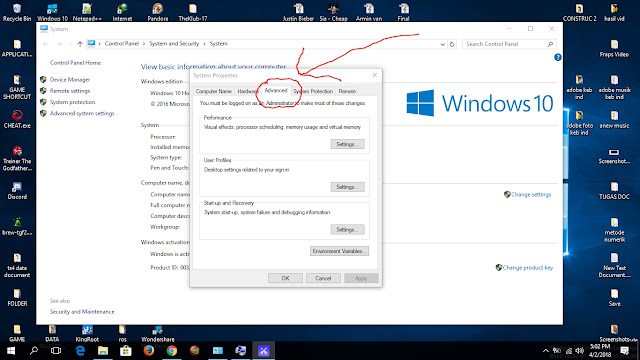
5. next in the Advanced tab, you can see under the tab named ' Performance ' then you guys click ' Settings ' at the top-right. later it will appear a new Tab called ' Option Perfomance '
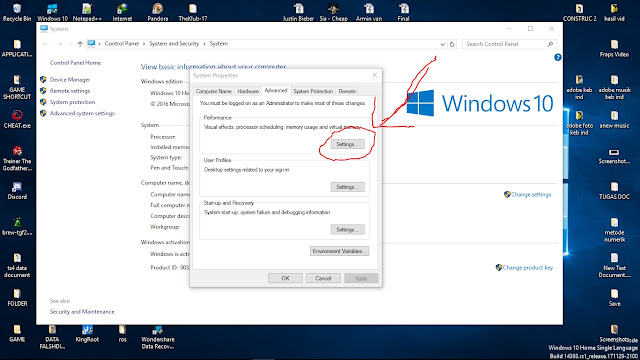
6. in the Performance Options Tab you guys select/click the Tab ' Data Execution prevention '
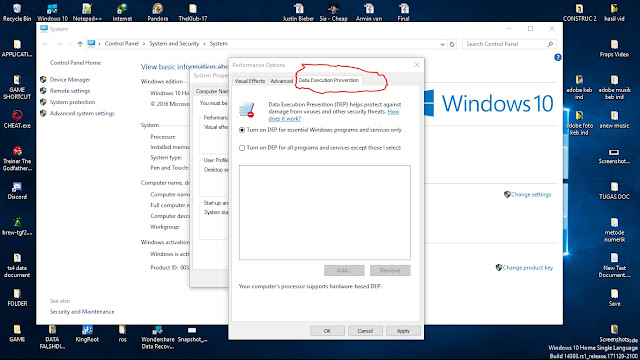
7. next in the Data Execution prevention Tab there are two options under the first ' Turn DEP for exential. ... ' and the second ' Turn DEP for all programs ... ' here you guys choose the second.
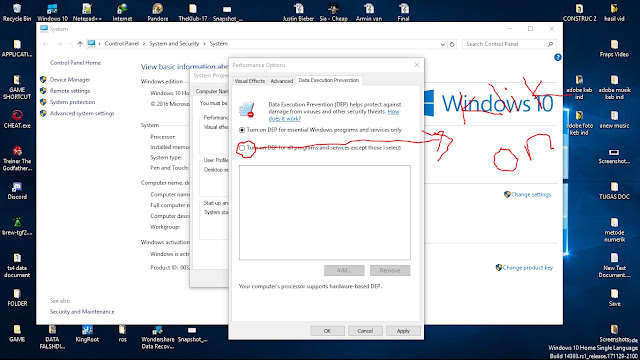
8. After you guys click on later underneath there is a blank box and add and remove readings be let or can in a click. well here you guys Click ' Add '
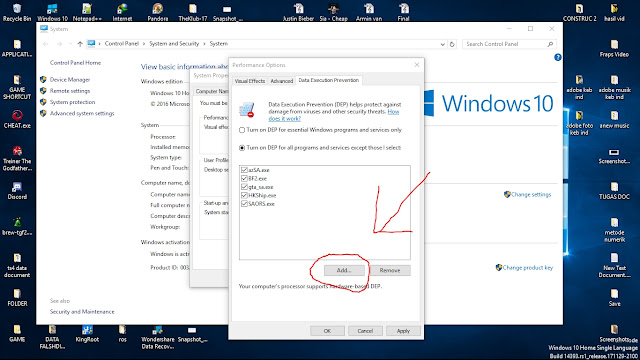
after it appeared the new tab to enter the file extension .exe well here you have to select the game that you can open or close the program often. on the new tab that you guys open his game folder, and then select the usual .exe to open the game. the example in the picture I took the game battle field 2 which was not able to open. then I select the BF2 .exe
or suppose the game GTA sa reply you guys select the gta_sa.exe the folders that are in the game GTA sa, or also let Sleeping Dog then select HKship .exe
so did other select games are okay you guys to open the game. You can see the photos below.
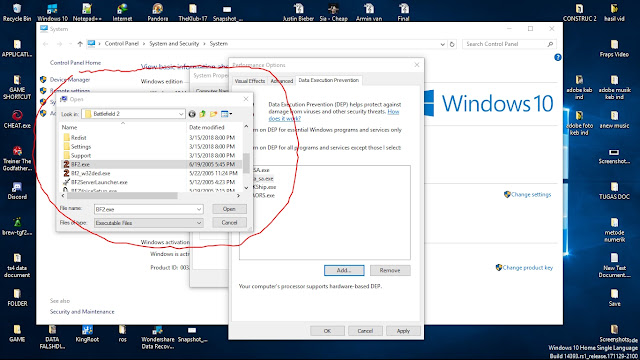
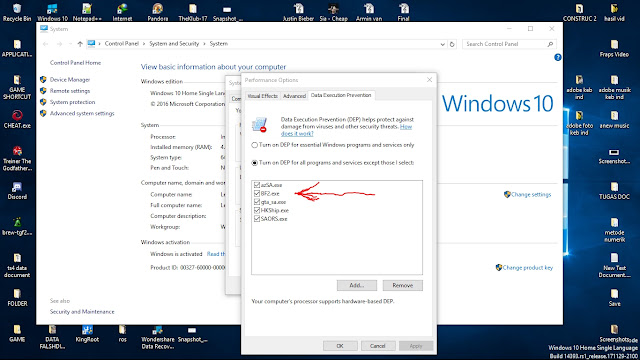
from the photo's already clear I said I take for example games battle field 2 who could not open on my laptop, then on the tab select my BF2 file because BF2. exe is to open up the game.
and you can also see the results there in the blank tab there is BF2 is increasing there. and you can also see there are a few other files such as the gta_sa.exe etc. because the game cannot open on my laptop.
9. ok the next stage you guys stay click ' Apply ' once it click ' Ok ' to save it.
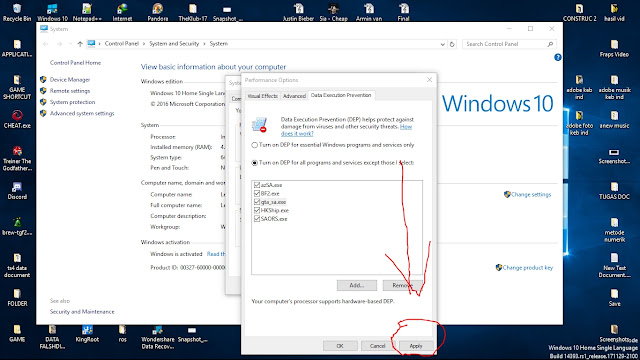
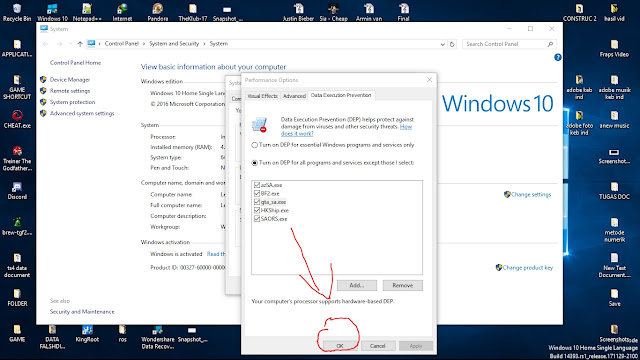
10. you guys live exit all the tabs above you guys open and then you guys stay trying to reopen the game frequently crashes or could not be opened.
OK So first for tips or fix this time may be useful and good luck! ^_^
and apologize when there is the wrong language or less for you.
Greetings S19.



Komentar
Posting Komentar